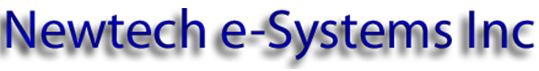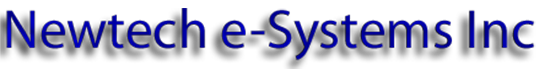Click here to download the CoreNexa UC Mobile Client Free from Google Play.
What is UC Client?
Newtech’s UC client is a Unified Communications solution that combines calling, chat, meetings, voicemail, video, screen sharing and enterprise contacts into a single, easy-to-use interface to improve everyday communications and collaboration for businesses.
What UC Client does:
UC Client makes your communication simpler and your collaboration more productive. It provides you with audio and video calling, instant messaging, meetings/ video chat, history, and voicemail without switching between devices, apps, and screens. Newtech’s UC Client allows you to make and take calls without being tied to your desk phone, to chat (one-to-one or one-to-many), and meet with or see each other’s faces with the click of a button—all this without using multiple tools or programs. Any business with modern communications needs can benefit from UC Client, from highly virtualized organizations, companies with multiple locations, to those with remote or mobile workers. The Newtech UC Client empowers businesses by making it easy, pleasant and efficient for them to communicate how they want and where they want.
Why should you use UC Client?
For any business to be successful, its employees need to be able to communicate. More than that, they need to do so simply and efficiently. Clunky communication wastes time, results in duplication of effort, frustrates people, and slows down the entire business. UC Client removes the frustration from using multiple programs of communication and collaboration. It simplifies the day-to-day tasks and operations organizations rely on for their success. Designed to enhance the end user’s
experience by eliminating communication inefficiencies, Newtech e-Systems clears roadblocks that slow down a business and enables all users within an organization to perform as high functioning team members.
You’ll be able to leverage powerful UC Client features and benefits including:
• Calling – Your employees can make and take calls right from the UC Client interface unless your business requires them, there is no need to spend money or time on installing desk phones
• Voicemail – View and manage your voicemails from a single screen as well as view message transcriptions (with a transcription service)
• Enterprise Contacts – Access all of your enterprise contacts automatically, and add, edit, or delete contacts
• Meetings / Video – Schedule, manage, and conduct video meetings where participants can share screens and control meeting settings all from within UC Client
• Chat – Chat with other members of your organization with the click of a button
• History – See all of your activity across calls, chats, and meetings over the previous 30 days
Who can use UC Client?
UC Client is ideal for organizations across all verticals and of every size. Any organization that requires employees to communicate, interact, or collaborate with each other, customers, or vendors can benefit from the modern functionality of UC Client. Examples include:
| Organizations that: | Users who: |
| • Have multiple locations
• Have a large number of remote users • Pay for multiple meeting systems • Pay for a desk and mobile phones for employees • Need to consolidate the number of chat programs their employees use • Are primarily BYOD (Bring Your Own Device) • Are trying to control ballooning software and hardware costs |
• Interface with clients
• Collaborate with team members • Host of join meetings often • Are often remote • Make frequent calls • Require speedy response times • Rely on the ability to conduct business from anywhere in the world • Spend a significant amount of time away from their desks |
Zero Configuration
There’s no need for any configuration. Users can just log in and start using UC Client.
Enterprise Contacts
Users have access to all of their enterprise contacts automatically. They can see presence and start calls, meetings, or chats with the click of a button. Users also have the ability to add, edit, or delete contacts.
Calling
Users can make and take calls right from the UC Client interface. There’s no need for a desk phone, and they can communicate how they want, where they want.
Chat
Users can chat with others one-to-one, and one-to-many across their entire organization with the click of a button. There’s no need to jump between multiple programs and screens.
Meetings/Video
Users can start and conduct full video experience meetings; one-to-one, and one-to-many, with guests inside or outside of their company.
Voicemail
Users can view and manage voicemails from their contacts on a single screen. Users can view message transcriptions (with transcription service) rather than having to listen to each message to determine its priority.
Call History
Users have the ability to see all of their activity for calls over the previous 90 days. There are multiple filter options to help users quickly sort and manage their activity.
Screen Sharing
Users and guests can share screens in meetings to collaborate, whether it’s on one screen, multiple screens, several browser windows, or just specific applications.
Scheduling
Users can set up meetings for a future date and time through a consistent, personalized meeting URL that can be used at any time.
Two-Factor Authentication
Two-Factor Authentication provides an extra layer of security for users, ensuring only they will have access to their information, even if someone else discovers
their password.
Other Enhancements
Users will be able to set their own presence as well as filter their enterprise contacts by available contacts. applications.